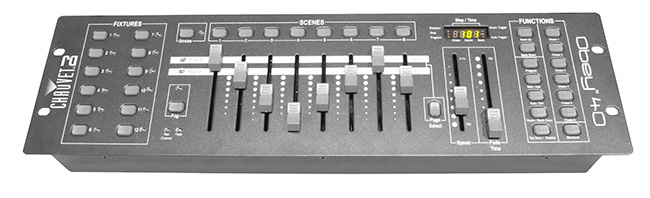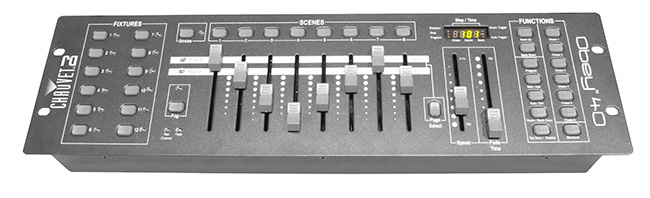| INSTRUCTIONS |
| Purpose |
This worksheet documents the assigned function of each of the thirty memory banks.
|
| Architecture |
Each Chauvet Obey 40 controller has thirty memory banks. Users can select a scene using either
the bank up or bank down button. Each memory bank has eight button selectable
programmed scenes. Scene banks are used both for direct playback (when auto mode is selected) or can
be incorporated into chases.
|
| Process |
To program a scene to a bank, start by building the desired look using one or more fixtures.
When the look is built, tap the [ADD] button to store it into the buffer. Then tap
[BANK DOWN] or [BANK UP] to display the desired bank number on the display. Finally tap the desired scene
button [1] through [8]. Controller lights will flash to indicate the look has been stored into
scene.
|
| Printing |
For best results, set printer to only print page one and two unless you need copies of
these instructions. |
| Event |
This block can be used to describe the event. |
| Start Date |
This block can be used to indicate date when programming needs to be ready. |
| End Date |
This block can be used to indicate date when programming is no longer needed and controller can be
reconfigured. |
| Description |
This block can be used to describe the purpose of each scene. |